CCS Calendar Fix
If you are encountering an endless loop of reCAPTCHA when trying to access the calendar, please follow the directions below to remedy the issue.
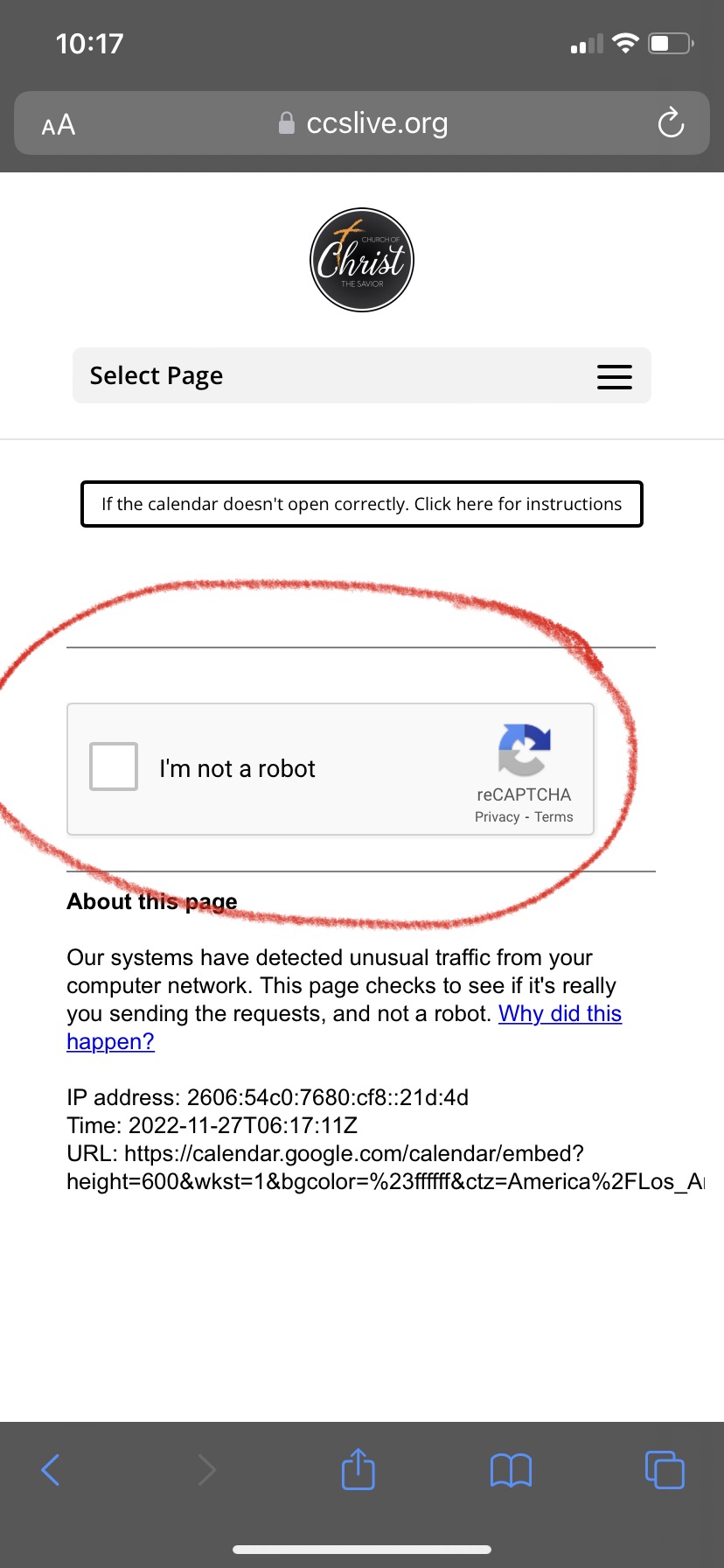
1. Go to “Settings” and search for “Safari”
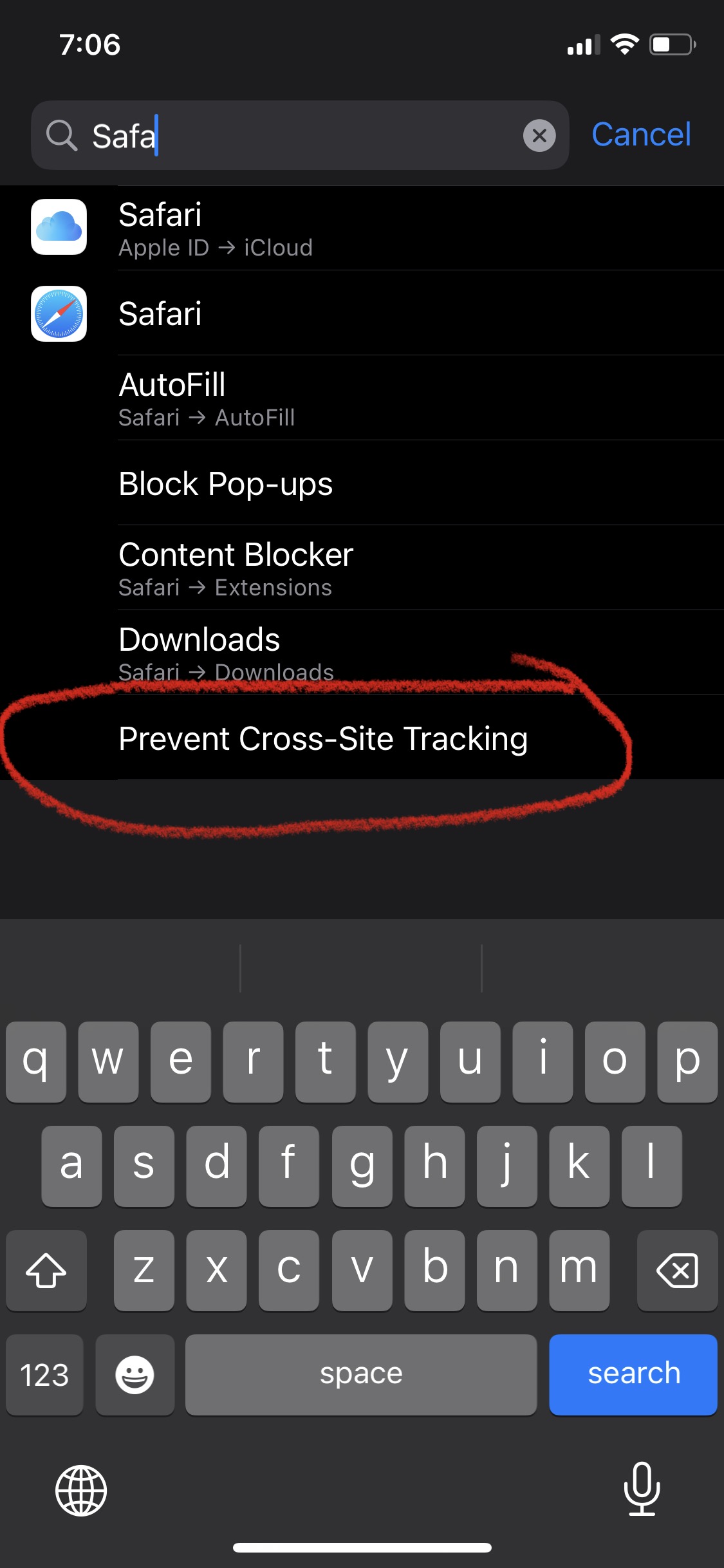
2. Click “Prevent Cross-Site tracking”
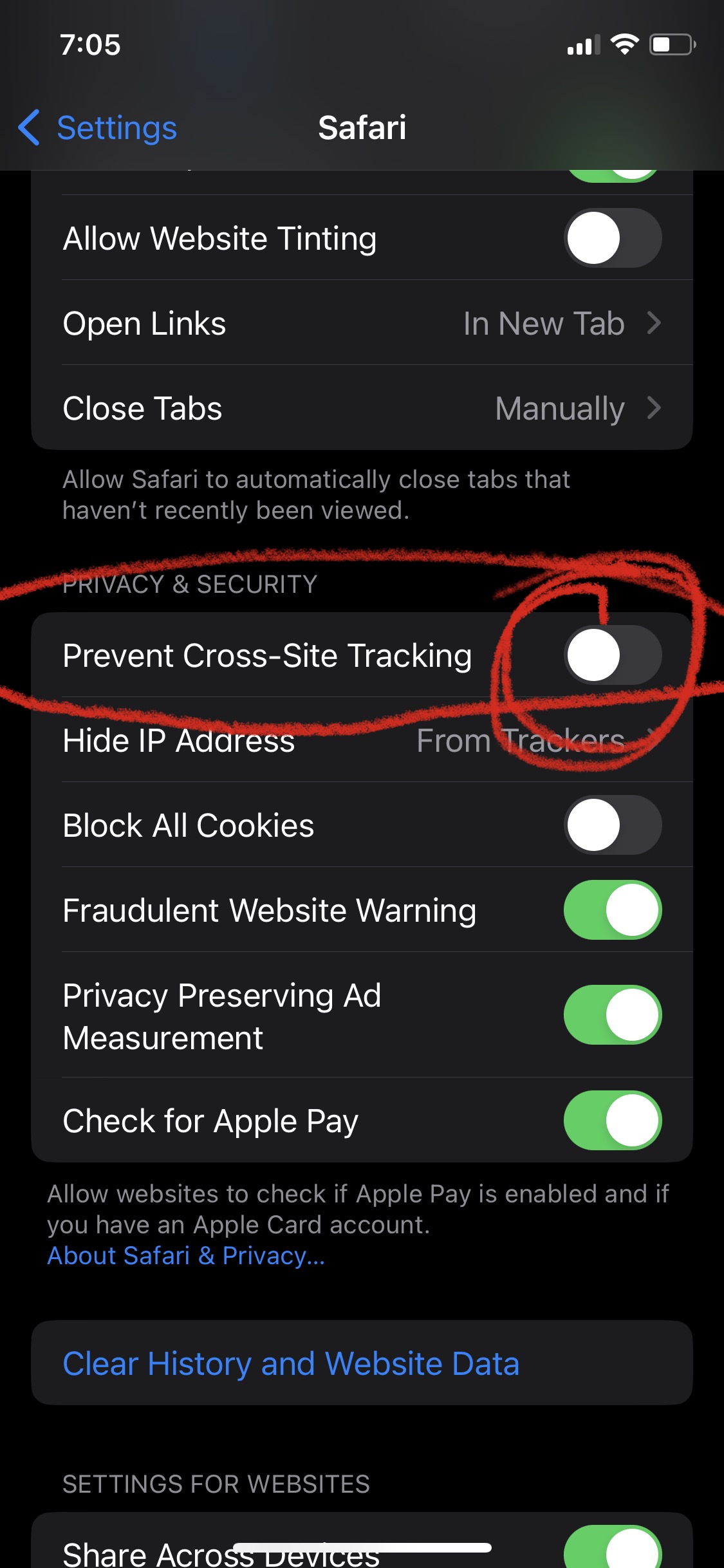
3. Disable “Prevent Cross-Site Tracking”
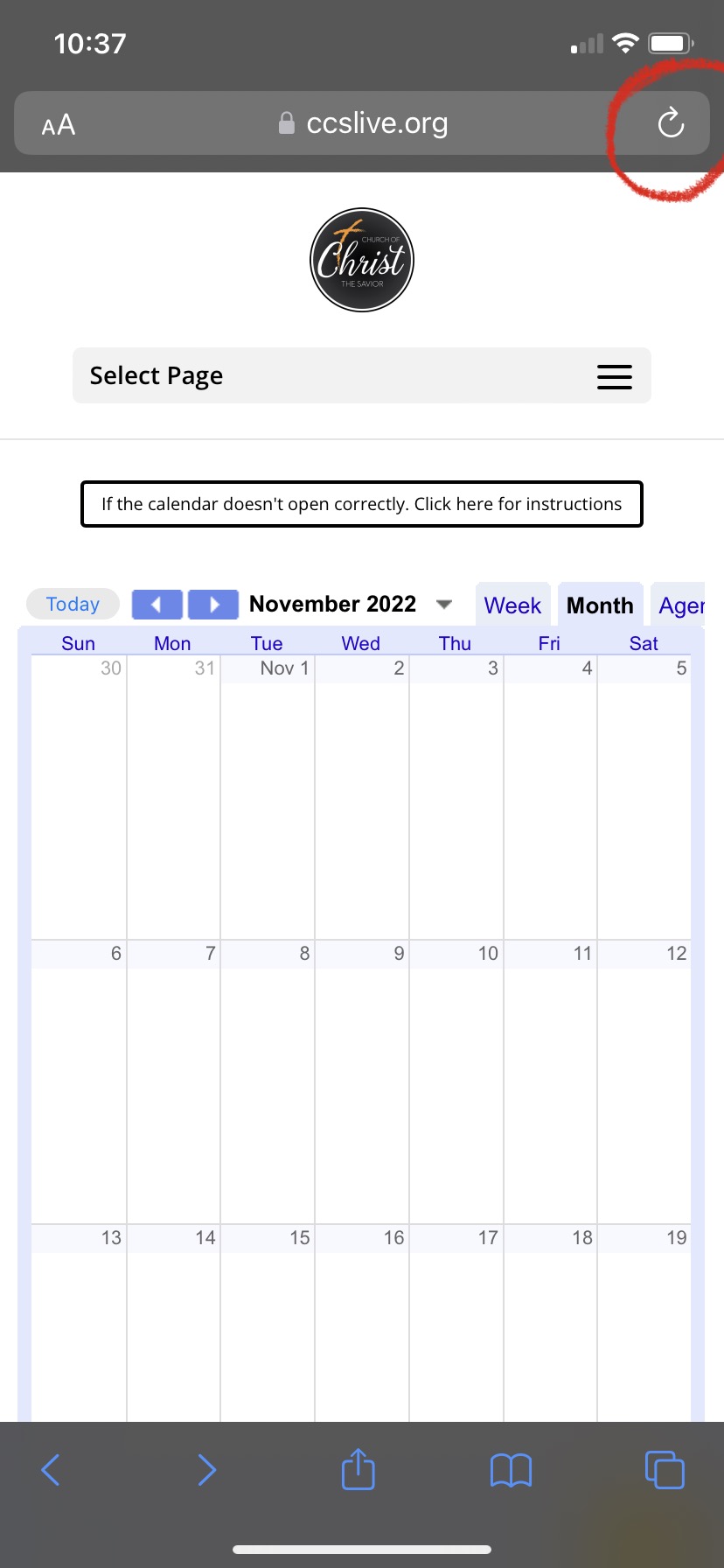
4. Go back to Calendar and refresh the webpage
